What is RedEngine Executor?
RedEngine is one of the most powerful Lua executors designed for FiveM, an online multiplayer mod for GTA V. Unlike basic cheats, RedEngine allows you to run custom Lua scripts directly in the game. This opens up endless possibilities, from spawning vehicles, teleporting across the map, to manipulating other players’ data. If you want full control in FiveM, RedEngine is your go-to tool.
RedEngine is known for being highly undetectable, continuously updated to avoid bans, and flexible enough to handle complex scripts that give you a serious edge in FiveM servers.
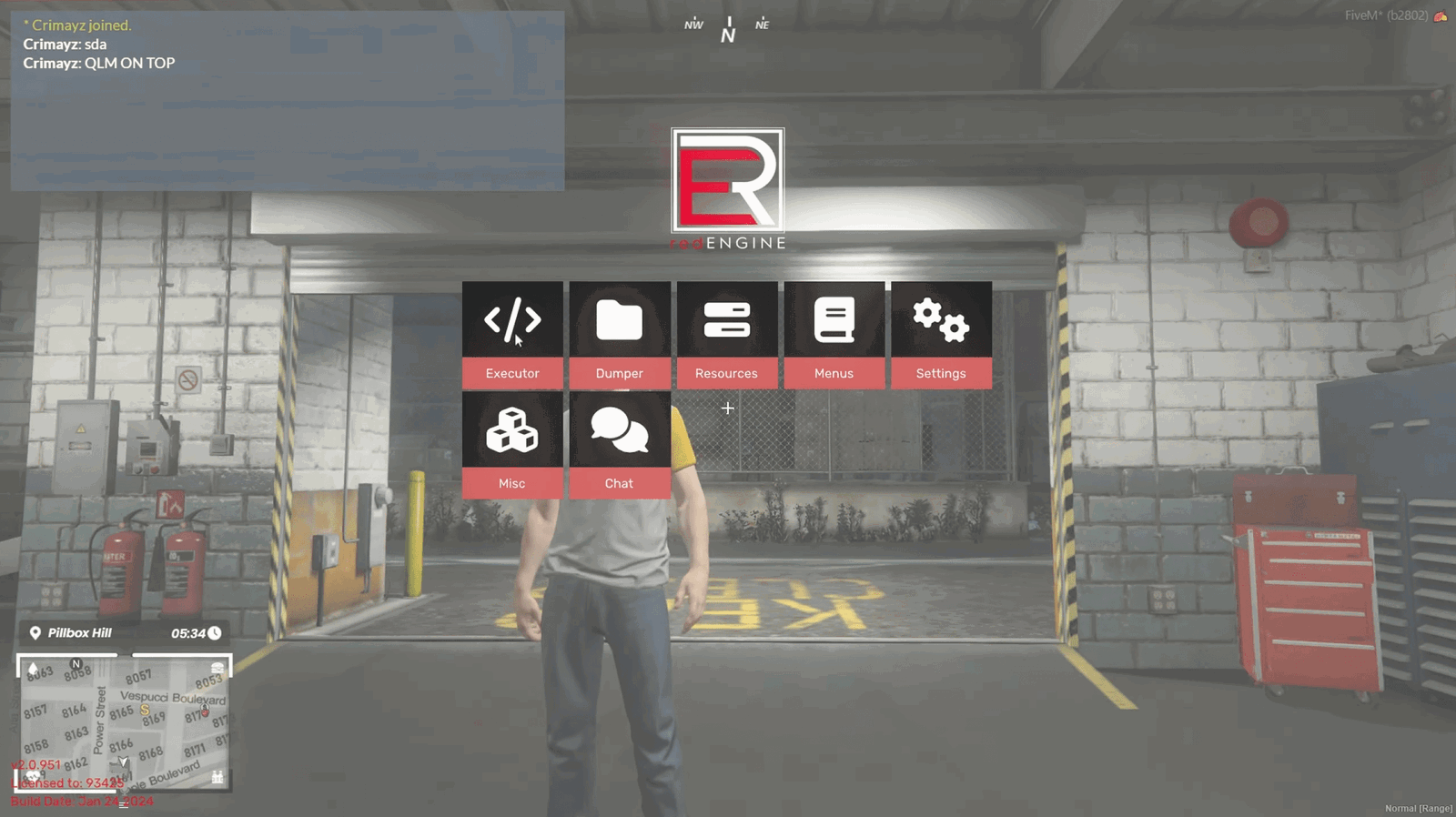
Why Use RedEngine Executor?
Let’s face it—running mods and exploits in FiveM can be a bit of a gray area. But for those who cheat, RedEngine offers unparalleled advantages:
- Superior Lua Execution: It allows you to execute complex scripts in real-time, without crashes or game instability.
- User-Friendly Interface: RedEngine offers a sleek, intuitive UI that even beginners can navigate.
- Customizable Scripts: You can use pre-built scripts or craft your own to create unique cheats.
- Frequent Updates: With frequent updates, RedEngine stays undetected by FiveM’s anti-cheat systems, minimizing your risk of getting banned.
- Community Support: There’s a vibrant community of developers and cheaters creating new scripts all the time, so you’ll never run out of ways to enhance your gameplay.
Setting Up RedEngine Executor in FiveM
Setting up RedEngine might seem daunting if you’re new, but it’s actually quite simple once you know the steps. Here’s a step-by-step breakdown:
Step 1: Purchase RedEngine
RedEngine is a premium executor, so you’ll need to buy it from a trusted source. Many users recommend QLMShop.com as a reliable marketplace for cheat tools. Their products are guaranteed undetected, regularly updated, and come with full support for users who need help with installation and setup.
Step 2: Download and Install RedEngine
Once you’ve purchased RedEngine, you’ll get access to the download files.
- Disable your antivirus before downloading, as most antiviruses will falsely flag it due to the nature of the executor.
- Download the RedEngine Installer from the provided link.
- Run the installer and follow the instructions to set up the executor on your PC.
Step 3: Configure RedEngine
After installation, you need to configure it:
- Launch FiveM and the RedEngine loader.
- Ensure that your FiveM process is detected by RedEngine.
- Inject the executor into the game. RedEngine will now allow you to start executing Lua scripts.
Step 4: Running Lua Scripts
Once injected, you can start loading and executing scripts. RedEngine comes with a library of pre-configured scripts, but you can also download custom scripts from various cheat forums or create your own.
- To execute a script, simply paste the Lua code into the RedEngine script executor window and click ‘Run.’
Features of RedEngine Executor
- Script Executor: Execute complex Lua scripts in-game to alter everything from vehicle stats to player actions.
- Undetected Injection: RedEngine uses a sophisticated method to inject itself into FiveM without detection.
- ESP (Extra Sensory Perception): See other players and entities through walls, giving you a tactical advantage in competitive servers.
- Aimbot: A highly accurate aimbot that snaps to enemies, ensuring you never miss a shot.
- Vehicle Mods: Spawn any vehicle instantly or change the stats of existing ones to improve speed, durability, and handling.
- Money Drops: Easily spawn money bags to share with friends or enrich yourself.
- Griefing Tools: Teleport other players, kick them out of vehicles, or even crash their games if you’re feeling mischievous.
