As a seasoned hacker, you know that maintaining high FPS (Frames Per Second) while running advanced cheat programs is paramount. Not only does it ensure smooth gameplay, but it also allows your hacks to execute flawlessly, giving you that unbeatable edge. This guide delves into the technicalities of optimizing your system for maximum FPS while using cheats, focusing on advanced configurations and the best tools to keep your gameplay buttery smooth.

Advanced Injector and Cheat Engine Setup
The cornerstone of any good cheating setup is a low-latency injector paired with an optimized cheat engine. Injectors like Xenos and Extreme Injector are specifically designed to embed cheats into your game’s memory with minimal resource usage. These injectors are crucial because they prevent unnecessary load on your CPU and GPU, ensuring that your FPS remains high even when executing complex cheats.
Key Features:
- Low-Latency Injection: Minimizes the impact on system performance.
- Stealth Mode: Runs undetected in the background, ensuring continuous operation without FPS drops.
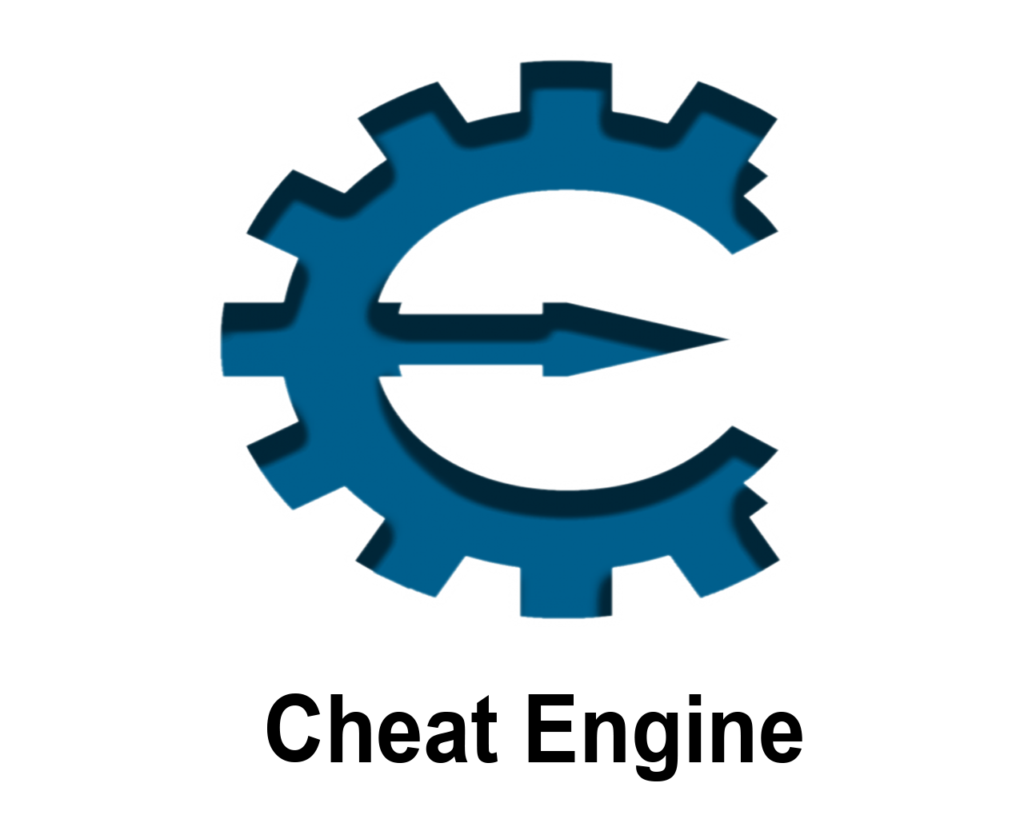
Optimizing GPU and CPU Settings
To further enhance your FPS, tweaking your GPU and CPU settings is essential. Utilize the Nvidia Control Panel or AMD Radeon Settings to manage 3D settings, disable unnecessary features like V-Sync, or switch to Fast V-Sync for a significant performance boost without screen tearing. Additionally, enabling features like Resizable BAR (Re-Bar) can optimize memory usage and further increase FPS, particularly on Nvidia RTX cards.
Pro Tips:
- DLSS Mod: If you’re using an RTX card, replacing FSR2 with a DLSS mod can dramatically improve performance.
- Texture Optimization: Use tools like Ordenador to downscale textures, reducing VRAM usage and boosting FPS.
In-Game Configuration Adjustments
Fine-tuning your in-game settings is another critical step. Lowering shadow resolution, adjusting ambient occlusion, and reducing rendering distances can all contribute to a higher FPS, especially if your system’s GPU is the bottleneck. Customizing these settings outside the game’s interface, by directly editing configuration files, can unlock additional performance gains that are not accessible through standard options.
Essential Adjustments:
- Shadow Quality: Set to medium or low to free up GPU resources.
- Resolution Scaling: Lower the resolution scale slightly to maintain higher FPS without compromising too much on visual quality.

Utilizing Game Boosters and Performance Mods
Installing game boosters like MSI Afterburner or Razer Cortex can help by allocating more system resources to your game and disabling unnecessary background processes. These tools are especially useful when running cheats that require significant CPU and memory resources. Additionally, performance texture packs can be applied to reduce the game’s graphical load, further enhancing FPS.
Recommendations:
- MSI Afterburner: For overclocking and monitoring system performance.
- Razer Cortex: To free up system memory and boost game performance.’

Conclusion
Maximizing FPS while cheating requires a combination of advanced tools, meticulous system tweaks, and in-depth knowledge of your hardware. By implementing the strategies outlined above, you can ensure that your cheats run seamlessly, without compromising the smoothness of your gameplay. For top-tier cheats that complement your optimized setup, visit qlmshop.com and explore their extensive collection of game hacks.
